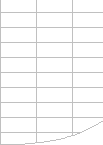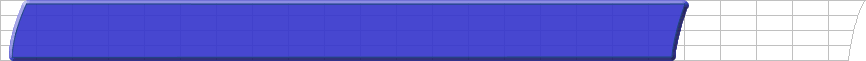Do you know why your spreadsheet is slow and big?
- Are you using
multi-threading efficiently?
- Are your lookups
or array formulae running slow?
- Are your UDFs
slowing things down?
- Have you got a
formulae blockage?
- Are your workbooks
suffering from file bloat?
- Have you got a
memory usage problem?
- Or a used-range
problem?
- Or a volatility
problem?
- How much time
are each of these problems taking?
Fix it with FastExcel V4:
- Drill Down and locate
your calculation and VBA bottlenecks.
- Check Workbooks for potential problems.
- Replace slow Lookup,
SUMPRODUCT and Array formulas with SpeedTools new fast functions
- New Excel Calculation
methods and options to only calculate what you need
- Dynamic Range Wizard:
ten ways of making expandable ranges.
- Clean up your workbook:
17 tools to help you trim your workbook size
- Manage your workbook
names, styles, formats and worksheets
- Explore, review, understand and debug formulas more easily
- Explore precedents and dependents more easily
- Prioritise bottlenecks by time consumption.
- Use FastExcelís
built-in Help to eliminate problems.
- Solve calculation and
memory problems.
- Build efficient spreadsheets.
- Document and compare
calculation efficiency and memory usage.
- Time your User Defined
Functions.
- Compare alternative
Excel formulas.
How FastExcel V4 helps you speed up Excel
Most slow-running spreadsheets
contain a small number of problem areas, or Bottlenecks. Because Excel
is such a flexible spreadsheet system there are usually many different
formulas that can produce the answer you want. Some of these formulas
are much faster than others, but some formulas containing functions
like VLOOKUP, SUMPRODUCT and array functions are inherently slow.
In large spreadsheets it
can be difficult to locate and prioritise the Bottlenecks.You can
use the wide variety of timing and profiling tools in FastExcel to
rapidly drill down, locate and prioritise these bottlenecks, and then
use FastExcel's advanced functions and built-in Help for advice on
eliminating or optimising them.
Use FastExcel SpeedTools fast functions and new calculation
modes to speed up your workbooks.
Help and advice on optimising bottlenecks is one click away with
FastExcel's built-in Optimising Calculations Help.
|