 |
||||||||
 |
||||||||
 |
||||||||
 |
||||||||
 |
||||||||
 |
||||||||
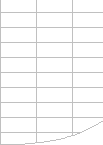 |
||||||||
FastExcel V4 Manager Pro |
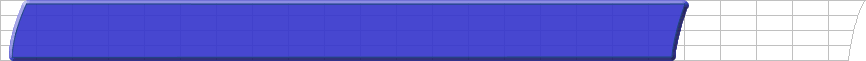
FastExcel V4 Manager ProFastExcel Manager Pro is one of the FastExcel V4 family of products.
Now also available for Mac Excel 365!Use FastExcel V4 Manager Pro to build, debug and maintain your workbooks
Formula Explorer Pro - A better way to view, explore, validate and debug your formulasCombines and extends Excel's ancient Evaluate Formula and Trace Precedents tools to give you improved ways of viewing, validating, debugging and editing Excel Formulas. Watch the Video Explorer 4.2 Overview: Best viewed in Full Screen at 1080P resolution
Name Manager Pro - The world-leading utility to manage Names and Tables
Manage Workbook Bloat with Cleaner
Check workbooks for Problem AreasSheet Manager
Build selectable where-used maps for Styles and Number FormatsManager Pro for WindowV4 License holders can download and install the latest build.Installing the latest build will overwrite the previous Manager Pro installation and preserve the license activation.
Supports Excel 365, Excel 2019 and previous versions up to Excel 2007
Try it out for yourself:Get a 15-day trial Bundle license (Trial version restricts Profiling to a single Worksheet) You can convert the trial version of FastExcel V4 to a fully licensed version at any time by purchasing one of the FastExcel V4 licensing options. Want to know more?View the FastExcel V4 WebHelp |
||||||||
|
||||||||
 |
||||||||