 |
||||||||
 |
||||||||
 |
||||||||
 |
||||||||
 |
||||||||
 |
||||||||
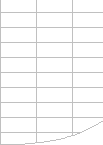 |
||||||||
FastExcel V4 Profiler |
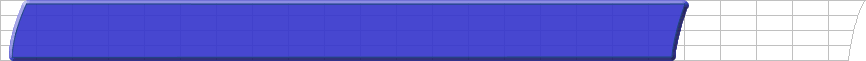
FastExcel V4 ProfilerFastExcel Profiler is one of the FastExcel V4 family of products.
Most slow-calculating workbooks have a small number of calculation bottlenecks. Drill Down Profiler - the easy one-click way to find your calculation bottlenecks
Profile Workbook - detailed profiling of your workbookProfile workbook provides and documents a detailed and prioritised analysis of the workbook and its worksheets:
Profile Formulas - detailed profiling of the formulas on a worksheetProfile formulas provides a detailed and prioritised analysis of each unique formula and function used on the worksheet:
Profile VBA - Find out which Subs, Functions and Statements in your VBA are taking the most time to execute.
Check Workbook - Statistics for the workbook and its sheets highlighting potential problem areasCalculation Manager - Control all Excel's calculation settings and accurately time calculations down to individual rangesProfile Worksheet - detailed profiling of the formula blocks on a worksheetProfile worksheet provides a detailed and prioritised analysis of the formula blocks on a worksheet, Map Cross-References - see the forward and backward links between worksheetsMemory and Versions - show memory used and available, Windows and Excel Versions
Build selectable where-used maps for Styles and Number FormatsFastExcel Profiler V4 License holders can download and install the latest build.Installing the latest build will overwrite the previous Profiler V4 installation and preserve the license activation.
Try it out for yourself:Get a 15-day trial Bundle license (Trial version restricts Profiling to a single Worksheet) You can convert the trial version of FastExcel V4 to a fully licensed version at any time by purchasing one of the FastExcel V4 licensing options. Want to know more?View the FastExcel V4 WebHelp |
||||||||
|
||||||||
 |
||||||||