 |
||||||||
 |
||||||||
 |
||||||||
 |
||||||||
 |
||||||||
 |
||||||||
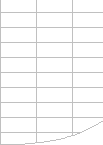 |
||||||||
Formula Evaluation Circumstances |
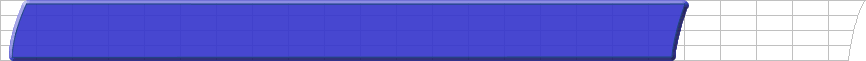
Circumstances causing a formula to be evaluated.A formula or part of a formula will be immediately evaluated whenever:
A formula in a conditional format will be evaluated at each recalculation or screen repaint of the cell containing the conditional format (conditional formats are volatile). A formula will be flagged as uncalculated whenever it refers to (depends on) a cell, formula, name or value that has been
Certain actions will also unexpectedly flag a formula as uncalculated or trigger a recalculation: see volatile actions. A formula that is flagged as uncalculated will be evaluated whenever the Range, Worksheet, Workbook or Excel instance that contains it is calculated or recalculated. Note that a recalculation may also occur when opening a workbook in Automatic mode or when saving a workbook in Manual Mode with the Calculate before Save option. (See Controlling Calculation) Circumstances causing a name to be evaluated.The circumstances causing a name to be evaluated are not the same as a formula in a cell.
|
||||||||
|
||||||||
 |
||||||||