 |
||||||||
 |
||||||||
 |
||||||||
 |
||||||||
 |
||||||||
 |
||||||||
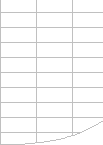 |
||||||||
Installing FastExcel Manager Pro for Mac |
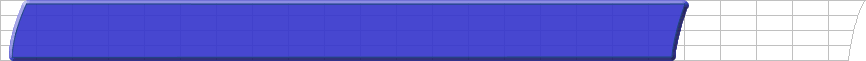
FastExcel Manager Pro V4 for Mac Requires Office 365 Mac ExcelManager Pro for Mac V4 License holders can download and install the latest build.Installing the latest build will overwrite the previous Manager Pro installation and preserve the license activation. Free Download:The zip file contains:
Copy the zip file to a folder of your choiceThere are 2 ways of loading the FXL Manager Pro addin.1. To make FXL Manager Pro load every time you start Excel
2. To load FXL Manager Pro just for this Excel session
Please report your bugs, suggestions and comments to Charles Williams |
||||||||
|
||||||||
 |
||||||||